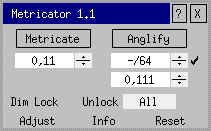| Please note: Metricator requires Accuracy Advisor. If you have ever had the need to convert a drawing from imperial to metric units you will know what kind of challenge that can be. Metricator is designed to make that process as efficient and accurate as possible. Metricator exploits the dimensional analysis capabilities of Accuracy Advisor. It combines all the dimension commands needed to convert from (or to) imperial or metric units. After every conversion, it performs an accuracy analysis of the new dimensions and gives the user the opportunity to adjust the geometry. The basic units used are millimeters and inches (in the format 0 - 3/16). Other units will be made available later. |
|
|
Metricator, in its present
form, performs an elementary units conversion. The adjustment values calculated for each
dimension are based on the displayed dimension text. For example, if a dimension of 1" is converted to millimeters using the format 0,11 it will show 25,4mm. This is known as a "hard" conversion This value could represent the general requirement of many companies but for some 25mm may be preferred. It is possible to force Metricator to convert to whole millimeters by chosing a format with no decimals, 0, This gives a "soft" conversion. By locking some dimensions it is possible to convert dimensions with either the soft or hard method. |
| A complete set of help pages is under development and will be published soon. | |