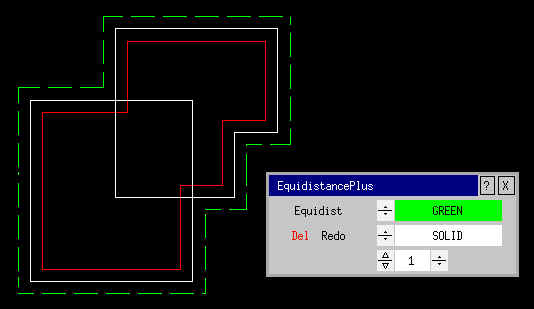|
Description The standard Equidistance command within ME10 is a very useful tool. It can be used in a variety of situations in both 2D-design and drafting. However, Equidistance has one major drawback: it does not accept new color or linetype parameters. Hence the development of an enhanced version where the standard "EQUIDISTANCE" command is integrated into an advanced macro. EquidistancePlus can be run either from the command line as desribed below or through the menu shown here. The menu allows easy manipulation of color, linetype and distance even during the definition phase. |
| EquidistancePlus menu Color selection. Simply press the color button and enter the new color by selecting it from another menu or entering for example RED. RGB_COLORS can also be entered. The new color will then be displayed in the menu. Alternatively, standard colors can be selected by using the jog button to the left of the color menu. This function may be used during the element selection phase. Linetype selection. This works in exactly the same way as color selection. Distance. e distance may be entered through the command line by using the distance button or by using the jog buttons. The jog button to the left changes the distance in 10 unit steps and the right-hand button by single units. This may also be varied during the selection phase. Running EquidistancePlus. EquidistancePlus works virtually in exactly the same way as the standard ME10 command. If you are unfamiliar with this functionality take a look at in the manuals or the help section. The additional functionality allows you to do the following: 1. After completion of an equidistance polygon you may delete it by picking Del. 2. You may repeat the previous selection procedure by picking Redo. Note: If a selection was previously complete ("full circle") then the final element will be excluded. This can be very useful if you would like an equidistance polygon on two sides. Just be careful to select the correct side at the end of the process. Selecting different distances or colors between Redos can also be useful. Even during a Redo you may use UNDO (or M_UNDO). 3. Occasionally, EquidistancePlus will become "confused". Usually, if that happens, the resulting polygon will have the same properties as the original geometry. Don't worry though. Simply press Del (and CONFIRM) then Redo and the system will step back to where the mistake was made and continue from there.
Command line syntax and examples The new equidistance macro functions in exactly the same way as the standard command but has the following syntax: EQUID COLOR LINETYPE DISTANCE PNT (UNDO) PNT (END) PNT....... (COLOR can be of the format BLUE or RGB_COLOR 0.4 0.6 0.2) For example: EQUID RED DASHED 3 PNT ..... will generate continuous geometry of red, dashed lines or arcs at a distance of 3 from the original geometry. At any point in the process of identifying source geometry it is possible to use UNDO and step backwards. The macro will automatically recognise when a complete cycle is achieved and ask which side of the geometry is required. Pressing END will stop the geometry selection process and the macro will ask for side location. All equidistant geometries generated are given their own unique INFO which can also be used for identification/selection purposes. |
|