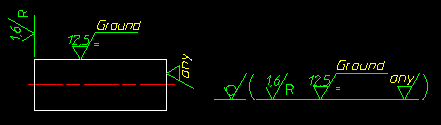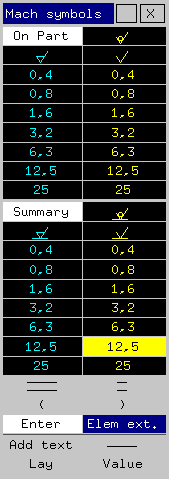
The concept is simple: 3 sets of fonts for 3 styles of symbol.
You select the value/symbol needed and pick a geometric element on which to place it. You are then asked on which side of the element you need the symbol and then at which point on it. There is even a feature which allows you to extend an element much like that you find in dimensioning (extension lines).
For companies who like to summarize their use of machining and surface roughness, there is a utility called "Summary" that automatically checks which symbols have been used and places them on the drawing.
Additional features are: Lay, customized values and free text (automatically oriented with specified symbol)