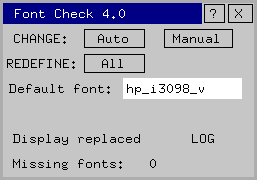| Font_check
concept
|
|
| What do YOU do when your
ME10 texts look like this?
Some or even all the fonts are missing and the drawing is impossible to understand! Why isn't it possible to replace (temporarily) missing fonts with a default font? - other applications do! This is where FONT_CHECK comes in. |
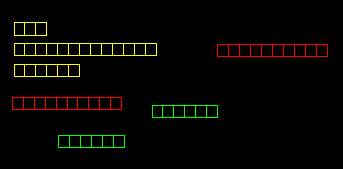 |
| FONT_CHECK
offers two methods of replacing missing fonts.
The first method (method 1) involves actually changing the font of each individual text to an existing font. The second method (method 2) involves defining missing fonts with the same definition as an existing font. Understand? No? Well don't worry. You don't have to know how Font_check works. The main thing is that it works - very well in fact. And any changes made to text font definitions and settings are only temporary. If method 1 is used however, dimension text fonts are changed permanently - bear this in mind when storing the drawing! |
|