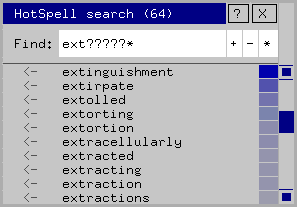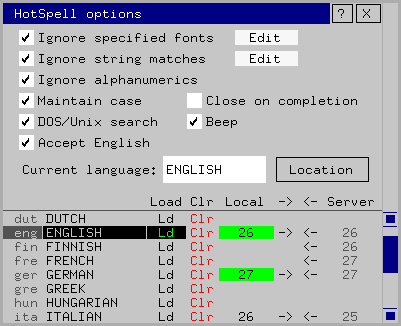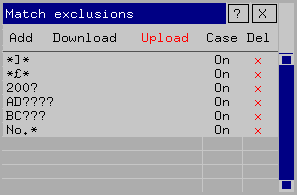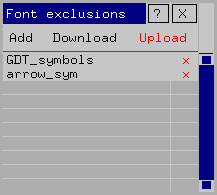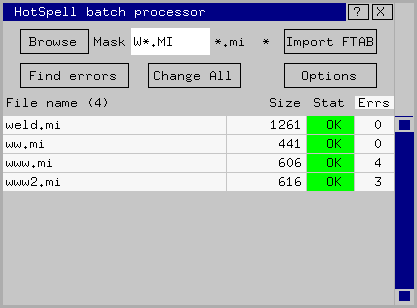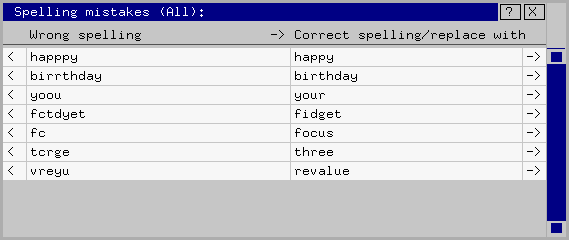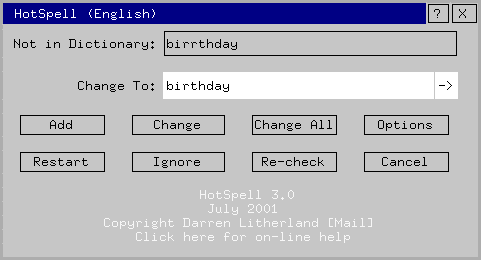
Instant
CAD spell-checking!
So, what do we do when we create drawings in ME10? We add our texts manually and we have to rely on enormous dictionaries, sometimes in a foreign language. The risk of making (potentially fatal) mistakes is always there.
Some companies check drawings manually for spelling mistakes as part of their quality control procedure. This is fine, but it can be very time consuming and will not guarantee 100% accuracy.